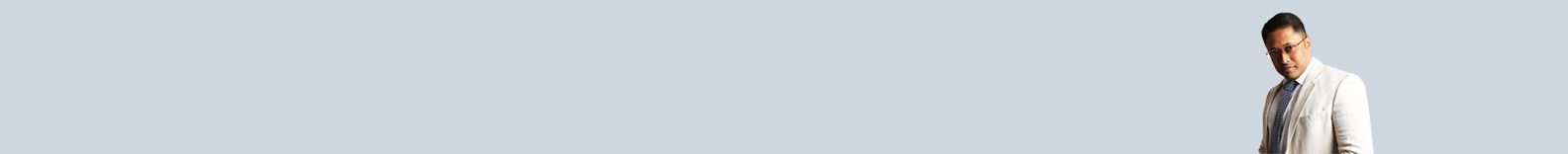

With numerous consumer devices, that access enterprise network, mobile data security has been a top concern in the enterprise.
As an IT administrator, a number of tools exist at your disposal for securing corporate data. You may even use mobile device management system for passcodes. The devices can be remotely wiped when necessary. Be sure that users are educated about keeping the data safe. Some employees may not be aware of all the security tools built into their devices. They may be unaware of the risks associated with downloading applications.
Here are some tips on mobile data security that enables learning more about the risks, that the smartphones and tablets are posing to corporate data. The tools which can be used for mitigating them.
Mobile data security primer
Mobile devices which carry enterprise data and even access corporate network is risky in terms of keeping sensitive information safe. It is essential to stop corporate data to leak from user's devices. You can use many tools like remote wipe, encryption, mobile device management software and even more.
Safeguard for iOS
Apple security: The reputation for security is fairly strong for Apple. But it's definitely possible for iPhones and iPads for getting malware and also infecting the enterprise. There are also ways which hackers can get past the security features available on the devices. The features like passcodes and FindMyiPhone are not available to users. This makes it even easier for a data thief to get the corporate information they want. Just check how Apple has improved security over the years. How the company's data could be leaked and what can be done about it.
Use your head:
Android security: When compared to apple, some people think Android gets low marks when it comes to security. It's definitely true Google Play is the host for some malware issues in the past. There are some new security features added by Google to the marketplace and also Android operating system. There are also ways which IT can help users for keeping corporate data safe like encouraging workers to use common sense downloading practices.
In case an insecure enterprise mobile device is lost or stolen, its owner can do nothing for ensuring the safety of the data stored on the device. So it is necessary for IT to work with users and even take precautions for mobile device security before the device is lost or valuable data falls into the wrong hands.
Apple's iOS and Android Operating system offer identical options to protect data on enterprise mobile device which are lost or stolen.
Four steps given below are best practices. These are applicable to most devices and Oses.
Mobile device security: This starts with the configuration of appropriate screen protection. A number of options are available like PINs pattern and also passwords. However, it doesn't matter which protection method the user chooses.There is no way of protecting data on a missing device, in case the screen protection isn't enabled in advance.IT requires the use of screen protection through Exchange ActiveSync or most enterprise mobile device management software.
After you configure screen protection, just set a policy that protects against unauthorized access. The most common type of policy wipes a device's content after a specified number of failed password entries.
Encryption enterprise mobile devices: So as to take data protection to the next level, encrypting enterprise mobile devices is important. Encryption is most important, because a mobile device is a kind of computer, for storing data in a file system on a disk. There are a number of ways of accessing data. For example, anyone can connect a mobile device to a Linux computer offering support for all file systems ever created. When connected, the device acts as an external hard disk, and whatever you store in the device becomes readable on the computer. Some devices don't even take a Linux computer for accessing data. Most smartphones open automatically when connected to Windows 7.
This enables the users to copy files to and from their devices. Encryption enables protection against the mobile device security threats. Just after you enter the right PIN, pattern or password will the person connected to the device be able to access the data.
Improve the mobile security device with the help of remote wipe: Remote wipe capabilities lets users or IT delete data from the lost or stolen device. It adds an extra layer of protection. Remote wipe is available for devices having SIM Cards for 3G or 4G data networks, as long as the device is connected to the network.
So as to make a remote wipe to work, a device must be registered before it gets lost. The Users can register their devices through the manufacturer's website and sometimes through third-party security app as well. In case the device is lost or stolen, it's too late to register the device and it could be too late for saving the data.
In case of Honesty: Not every missing enterprise mobile devices, end up in the hands of the evil-doer. An honest person could easily find the device, in which case it should be easy for that person to find the device owner. Just configure the mobile devices, for displaying these contact details before login.This information could easily help someone return devices to their owners and also prevent unnecessary remote wipes.
If you want to expand your business or looking for mentoring and investment support please be in touch.